As businesses increasingly rely on cloud services and remote work, secure and reliable connections between on-premises networks and cloud environments have become more critical than ever. Site-to-site virtual private networks (VPNs) and ExpressRoute are standard solutions for connecting on-premises networks to Azure. In this blog post, we will take a closer look at how to set up both Site-to-site VPN and ExpressRoute and the benefits of each solution.
What is Site-to-site VPN?
A site-to-site VPN is a type of VPN that connects two or more on-premises networks over the internet. It allows users on one network to access resources on another network as if they were connected directly to the same local area network (LAN). Site-to-site VPNs are commonly used to connect branch offices or remote workers to a central office network.
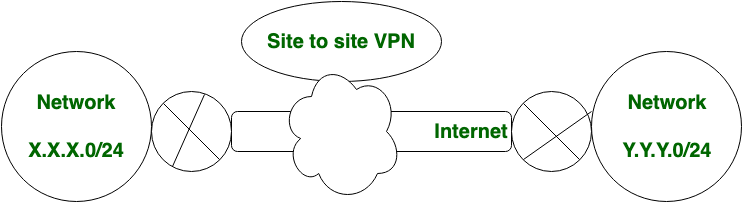
How to set up Site-to-site VPN
Setting up a site-to-site VPN involves several steps:
1. Configuring the on-premises VPN device:
The first step is configuring the VPN device, such as a router or firewall, on the on-premises network. This typically involves creating a virtual private network (VPN) profile and configuring the device with the appropriate settings, such as the VPN gateway IP address and pre-shared key.
2. Creating a virtual network gateway in Azure:
Next, you must create a virtual one in Azure. This involves creating a new virtual network, configuring the gateway settings, and creating a connection to the on-premises VPN device.
3. Configuring the on-premises network to route traffic to Azure:
Once the virtual network gateway is created, you will need to configure the on-premises network to route traffic to Azure. This typically involves configuring the on-premises router or firewall to route traffic to the Azure VPN gateway.
4. Testing the VPN connection:
Finally, you should test the VPN connection to ensure that it works correctly and that users can access resources on the other network.
What is ExpressRoute?
ExpressRoute is a service provided by Azure that allows users to create private connections between on-premises networks and Azure. Unlike site-to-site VPNs, which use the internet to connect networks, ExpressRoute uses dedicated connections, such as leased lines or MPLS, to connect on-premises networks to Azure. This provides several benefits, including increased security and improved performance.
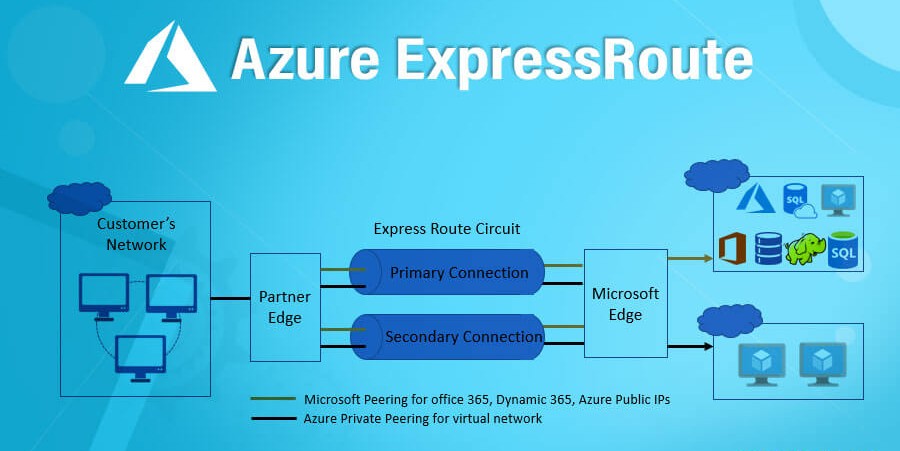
Automation
Setting up ExpressRoute involves several steps:
1. Provisioning the connection:
The first step is to provide the connection between the on-premises network and Azure. This typically involves working with a network service provider (NSP) to set up a dedicated connection, such as a leased line or MPLS.
2. Creating an ExpressRoute circuit:
Once the connection is provisioned, you must create an ExpressRoute circuit in Azure. This involves creating a new ExpressRoute circuit, configuring the settings, and connecting to the on-premises network.
3. Configuring routing:
Next, you will need to configure routing on the on-premises network to route traffic to Azure. This typically involves configuring the on-premises router or firewall to route traffic to the Azure ExpressRoute gateway.
4. Testing the connection:
Finally, you should test the ExpressRoute connection to ensure that it is working correctly and that users can access resources on Azure.
Need help on setting up Site to Site VPN and ExpressRoute?
Our experts can help you in setting up Site to Site VPN and ExpressRoute.
Conclusion
In conclusion, Site-to-site VPN and ExpressRoute are two standard solutions for connecting on-premises networks to Azure. Site-to-site VPNs use the internet to connect networks, while ExpressRoute uses dedicated connections like leased lines or MPLS. Setting up a site-to-site VPN involves: configuring the on-premises VPN device, creating a virtual network gateway in Azure, configuring the on-premises network to route traffic to Azure, testing the VPN connection. On the other hand, setting up ExpressRoute involves: provisioning the connection, creating an ExpressRoute circuit, configuring routing on the on-premises network, testing the connection. Both solutions provide secure and reliable connections between on-premises networks and Azure, and it depends on the business needs which solution to choose.
ISmile Technologies can help you to build a solid foundation for public or private cloud success & navigate confidently. As partners to the top public cloud providers we can provide you with a cloud governance model to ensure your operations are secure. Schedule your free assessment today.








