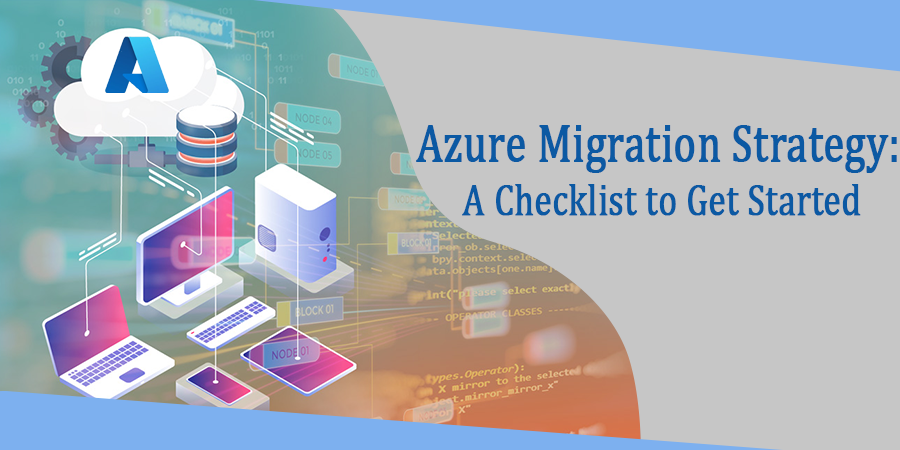So, you have to decide to take the plunge and migrate to Azure Cloud.
Congratulations! Deciding to move to the cloud is an excellent step in the right direction, even if it feels a bit daunting at first. Whether it’s your first or second Azure migration, Azure Cloud experts are here to help.
In this article, you’ll find the best Azure migration checklist. We answer questions like: What is the first phase of migrating to a cloud environment? We show you how to optimize your Azure migration, how to ensure a fast and effective Azure migration process, and how to move your data without disrupting your ongoing operations.
What is the first phase of migration to a cloud environment?
A phased approach is a much better solution that will save you a lot of headaches and sleepless nights. The phases of the Azure migration checklist are Assess, Migrate, and Optimize.
Azure Migration Checklist Phase 1: Evaluate
The initial step on the Azure migration checklist involves migration setup and business goals. With the right goals in place, you can continuously track the progress and refine the strategy as you move deeper into your cloud environment.
The assessment phase includes three steps:
1. Explore
The discovery phase uses Azure’s migration assessment tools to create profile information and performance metrics about the applications stored on your servers. This information helps you create your cloud migration plan.
2. Map on-premises applications
Using the information from the Azure Cloud Migration Assessment tools found during your discovery, create an overview of the dependencies between your servers. This way, you can identify all the necessary application components in your cloud migration plan and mitigate any risks from there.
3. Evaluate
Next, you need to decide how best to move your applications to the cloud. A great way to do this is to use the Azure migration assessment tools to get a better idea of the cost and compatibility of your applications.
Azure Migration Checklist Phase 2: Migrate
Depending on your business use case, there are four Azure migration strategies you can use to move your workloads to Azure.
For example, you can choose to rehost or move strategic applications without code changes and restructure business-critical applications by decomposing them into microservices.
Following are the four most common Azure migration strategies:
- Rehost – Excellent for quickly moving applications from your data centre to the cloud.
- Refactor – The best suited for situations where you need to leverage an existing code base and development skills and where code portability is an issue.
- Re-architect is a good choice when your application needs a significant overhaul to incorporate new features or work more effectively on a cloud platform.
- Rebuild – Use this strategy when you want rapid development, and the existing application is limited in functionality and lifespan.
Azure Migration Checklist Phase 3: Optimize
In this phase, your goal is to manage, secure, and monitor your cloud applications in Azure. This sounds like a lot of workloads, but Azure offers a good collection of security and management resources to simplify this task.
Here are the tools you need to optimize your workloads in the Azure cloud:
1. Azure Security Center
With Security Center, you can view and control the security of all your cloud applications. You’ll be able to respond quickly to threats and dramatically reduce the risk of an intrusion.
2. Azure Cloud Monitoring Tools
Azure cloud monitoring tools include Azure Monitor, Log Analytics, and Application Insights. These tools allow you to collect data from multiple sources and gain a comprehensive insight into the health of your cloud infrastructure.
3. Azure Backup
Azure Backup helps you avoid costly business disruptions, meet compliance goals, and protect your data from ransomware and human error by backing up your applications to Azure. It’s easy to set up, and you only pay for what you use, restoring data at no additional cost.
What's next?
Contact our experts to learn how we can help you migrate your workloads to Azure Cloud.