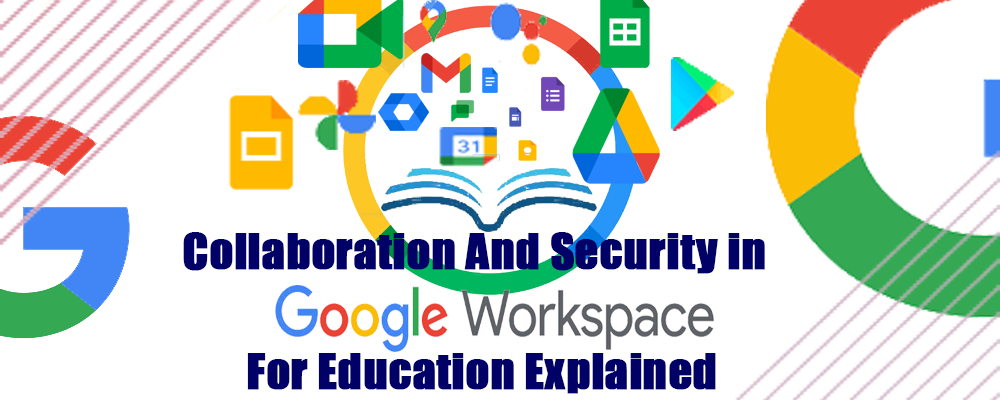Google Workspace for Education provides simple and flexible tools to help your school community better collaborate, manage classes, and create safe learning environments. Our latest updates include improved collaboration across all of our products and security enhancements for all Google Workspace for Education customers.
The Advanced level of collaboration
Last month, Google announced Smart Canvas, which improves collaboration in the tools you use every day – like Docs, Sheets, and Slides – by making them more intelligent and interactive.
Smart Crisp
The new feature of this ultimate experience is Smart Crisps, which allows you to pull helpful information from other products at Google Workspace as you work on a document. For example, if you are a student working on a group project, you can quickly embed files from Drive or tag other students directly in your document by typing the ‘@’ sign. Once people are tagged, simply hover over their name to quickly chat, email, or set up a meeting.
Checklist for Docs
Google has also recently added interactive checklists to Docs to help you stay on top of things. Checklists are similar to bulleted lists; the only difference is that you can mark items as they are completed. In the coming months, Google will be introducing spreadsheet templates to Docs to help you collaborate faster and more effectively. For example, topic poll templates make it easy to gather feedback directly in Docs.
Grammar Suggestions in Docs and Formula Suggestions in Sheets
Grammar suggestions in Docs give you tips and identify difficult grammatical errors. Google introduces the next phase of writing tips in Docs and adding assisted analysis in Sheets for Education Plus customers. In Docs, this includes warnings about offensive language and stylistic suggestions. Administrators can easily turn this off if they wish. In Sheets, the supported analysis provides formula suggestions that make it easier for anyone to derive insights from data. These suggestions can help students navigate and reinforce concepts that will improve their writing and analysis skills.
Ready to experience the full power of cloud technology?
Our cloud experts will speed up cloud deployment, and make your business more efficient.
Easy Presentation with Google Meet
You can now present content on Google Meet directly from Docs, Sheet, and Slides with one click. You can present quickly and see both attendees and your content on the Meetings tab. Later this year, Google will take it a step further and allow Education Plus customers to embed live meet video calls into Docs, Sheets, and Slides, making it even easier to see each other while you collaborate.
Setup Forms Easily
In Forms, Google will be simplifying settings so you can quickly and easily set up Forms the way you want. For example, you’ll see a new Settings tab at the top of Forms that makes it easy to find key settings, such as the option to turn a form into a quiz, as well as ways to control default settings that apply to all your new forms and quizzes. We are also introducing more than 20 new fonts that you can use to add a fun and personal touch to your forms.
Data Security with Cloud
Providing a secure digital learning environment for your school community is a commitment and responsibility we take very seriously. We are strengthening the security of all Google Workspace for Education customers with enhancements to Drive security and additional advanced security for Education Plus and Education Standard customers. Every Google Workspace for Education customer already benefits from the built-in protection features of Google Drive that block phishing and malware content from external users and organizations.
Final Words
In the coming weeks, Google will introduce some more advanced features in the Google Workspace for Non-profits and help to make it more amazing for the education system. Google Workspace for Education administrators to enable this type of protection in their organization’s internal Drive to further protect against insider threats and the accidental spread of malware.