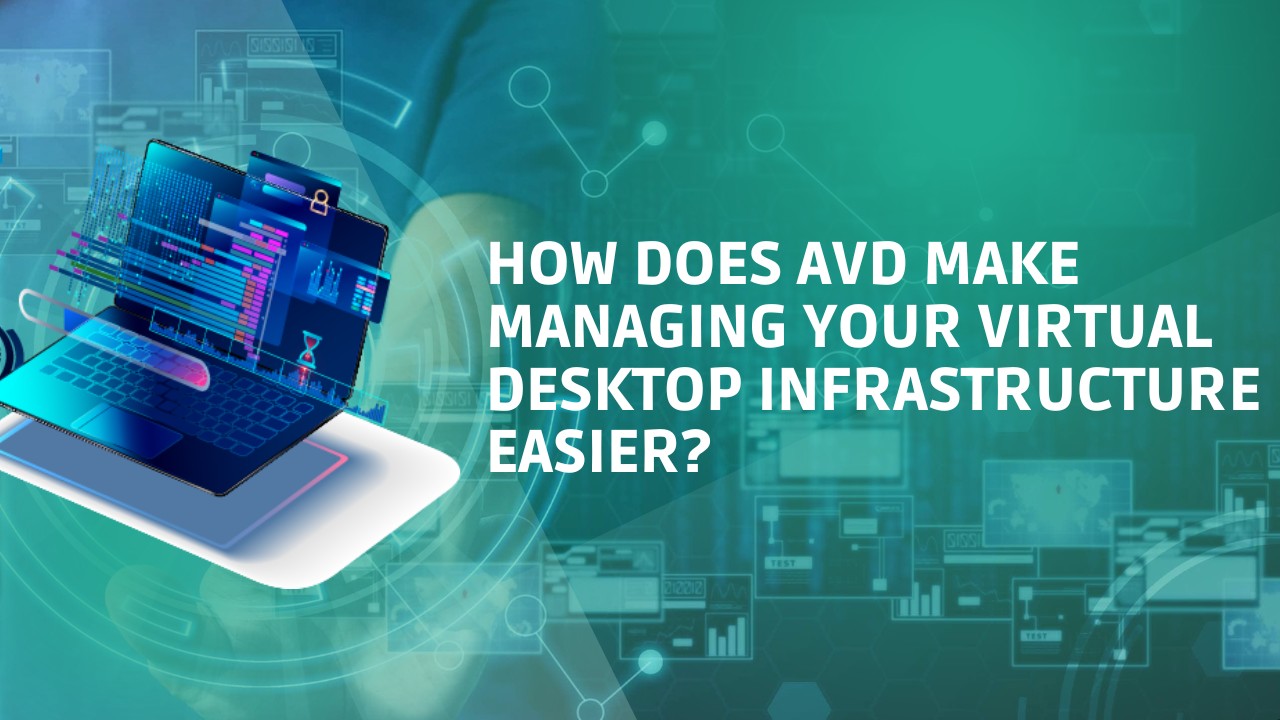In this modern world where remote work is becoming increasingly ubiquitous, the need for easily configurable virtual desktop deployment and management has only grown in demand. But managing a virtual desktop infrastructure isn’t easy; from setting up API extensibility and ensuring connection from any location, there are many things to consider. Learn from an expert Azure team how Azure Virtual Desktop can make managing your virtual desktop infrastructure easier by taking some of the heavy liftings off your hands.
What is a Virtual Desktop?
A virtual desktop is a pre-configured image of an operating system and applications defined by its exclusivity between the desktop environment and the physical hardware running it (separate). Providing your employees with a virtual desktop requires a server infrastructure powerful enough to run many computers simultaneously and the storage required for use and personalization.
What is Azure Virtual Desktop (AVD)?
Azure Virtual Desktop is Microsoft’s VDI solution that abstracts the complexity of infrastructure management away from a virtual desktop deployment while maintaining configurability and scalability.
Components Microsoft Manages
Microsoft manages your infrastructure and broker components for your business solution. This resolves the issue of needing an on-prem infrastructure solution. These Azure Virtual Desktop services, included and managed by Microsoft with an Azure subscription, include:
- Web Access
- Web Access lets users access virtual desktops and remote apps through an HTML5-compatible web browser as they would with a local PC, from anywhere on any device. It is also configurable with multifactor authentication.
- Remote Connection Gateway
- Remote Connection Gateway connects remote users to AVD apps and desktops from any internet-connected device that can run an AVD client. The client connects to a gateway, orchestrating a connection from a VM back to the same gateway.
- Connection Broker
- Connection Broker manages user connections to virtual desktops and remote apps. It provides load balancing and reconnection to existing sessions.
- Diagnostics
- Remote Desktop Diagnostics is an event-based aggregator that marks each user or admin action on the AVD deployment as a success or failure. Admins can query the event aggregation to identify failing components.
- Extensibility Components
- AVD supports management through extended components, such as Windows PowerShell or REST APIs (which also enable support from third-party tools).
Ready to experience the full power of cloud technology?
Our cloud experts will speed up cloud deployment, and make your business more efficient.
Components You Manage
Enterprise customers with Microsoft Azure using Azure Virtual Desktop manage their desktop host virtual machines, data, and clients. According to our Azure experts, this includes, but is not limited to:
- Azure Virtual Network
- Managing network connections to and from your virtual machines is configurable to your needs.
- Azure Active Directory
- Azure AD provides cloud access to applications and data on your virtual machines. You control what resources each machine has access to.
- Windows Active Directory
- Windows AD maintains the record of your users, PCs, and servers, authenticating users who log in to your VDI and distributing access accordingly.
- Azure Virtual Desktop Session Hosts
- You can group your Azure VMs however you wish with session hosts and apply policies and control settings in groups for easy visibility and operation.
- Azure Virtual Desktop Workspaces
- AVD application groups are associated with AVD workspaces so that users connected to your AVD infrastructure can see what remote apps and desktops they need.
- Personal Desktop Solutions
- Persistent desktops allow users to connect to the same specific session host and allow for modification of desktop experience to meet personal preferences and file saving to the desktop environment that persists beyond each session.
Conclusion
When you need to support remote staff work or require different desktops specifications for different employees on different teams, Microsoft AVD can help. ISmile Technologies is your trusted partner in planning, configuring, deploying, and managing the AVD solution your business needs to increase employee productivity and minimize costs. For more information, Get Your Free Consultation.
Cloud Engineer
Gabriel Chutuape
A technology enthusiast passionate about automation, Gabriel Chutuape is a Cloud Engineer at ISmile Technologies. He’s part of the ISmile Technologies Cloud enablement team that help customers to design/solution/project engineering, integrating and implementing infrastructure technologies & services.
CLOUD ENGINEER
Mahaboob Khan
A Cloud Engineer at ISmile Technologies, he had extensive experience working on Microsoft Azure which involves activities like Implementation, Managing and troubleshooting the User related issues. With automation tools like Azure ARM Template, Terraform, and Azure DevOps, he helps our client to automate deployment of IaaS and PaaS services.